 কিভাবে জানবেন আপনার মোবাইল সিমটি ফোরজি
কিভাবে জানবেন আপনার মোবাইল সিমটি ফোরজি
Are you a user of Banglalink?. If your answer is yes, then today's article is only for you. In this post, I will share with you how you can add or change Banglalink fnf and super fnf package on your number. So let's start:
# How to add Banglalink fnf numbers?
---- To adding a numbers to your fnf dial *166*11* fnf number#
# How to change fnf numbers in prepaid
---- To change any number dial *166*12*old number*new number#
# How to add banglalink super fnf numbers?
---- Dial *166*7*number#
# Change super fnf number
---- Want to change your current special fnf number dial *166*8*old number*new number#
# Remove fnf number for prepaid user?
---- Write REM <space> fnf number and send it to 3300 for free.
# Remove fnf for post-paid user
---- Write REM <space> fnf number and send it to 3311 for free.
How to check current fnf numbers and super fnf numbers?
If you want to know which numbers is now your current fnf then you can easily able to know it
>>> To check fnf numbers dial *166*14#. For super fnf dial *166*10#
Note:
> Your fnf will be added within 24 hours and also you will be charged
> Any kind of help write HELP and send to 3300 or 3311 (For free).
Or call 111
So the above post was that the complete tips for add or change BL fnf and super fnf. Hopefully you liked the above article.
Don't forget to share this article.....
 কিভাবে জানবেন আপনার মোবাইল সিমটি ফোরজি
কিভাবে জানবেন আপনার মোবাইল সিমটি ফোরজি সীম থেকে টাকা কেটে নেওয়ার সার্ভিস বন্ধ করার কোডগুলো জেনে নিন!
সীম থেকে টাকা কেটে নেওয়ার সার্ভিস বন্ধ করার কোডগুলো জেনে নিন! যেনে নিন সব সিমের এসএমএস ব্যান্ডেল প্যাক এবং নিজের নাম্বার জানার কোড
যেনে নিন সব সিমের এসএমএস ব্যান্ডেল প্যাক এবং নিজের নাম্বার জানার কোড Important Service Code For GP/Robi/Banglalink/teletalk/Airtel
Important Service Code For GP/Robi/Banglalink/teletalk/Airtel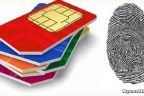 জেনে নিন আপনার নামে নিবন্ধিত সিমের সংখ্যা!
জেনে নিন আপনার নামে নিবন্ধিত সিমের সংখ্যা! Teletalk All Important Info
Teletalk All Important Info Grameenphone All Important Item And Info
Grameenphone All Important Item And Info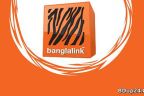 বাংলালিংক কিনে নিচ্ছে ভারতের রিলায়েন্স জিও!
বাংলালিংক কিনে নিচ্ছে ভারতের রিলায়েন্স জিও! রবিতে ১জিবি ইন্টারনেট কিনুন মাত্র ১২টাকায়।এই সময়ের সব থেকে কম মূল্যর ইন্টারনেট প্যাক। বিস্তারিত পড়ুন
রবিতে ১জিবি ইন্টারনেট কিনুন মাত্র ১২টাকায়।এই সময়ের সব থেকে কম মূল্যর ইন্টারনেট প্যাক। বিস্তারিত পড়ুন বাংলালিংকে ৩জিবি ইন্টারনেট মাত্র ৪২ টাকা।মিস করা অসম্ভব।
বাংলালিংকে ৩জিবি ইন্টারনেট মাত্র ৪২ টাকা।মিস করা অসম্ভব।













